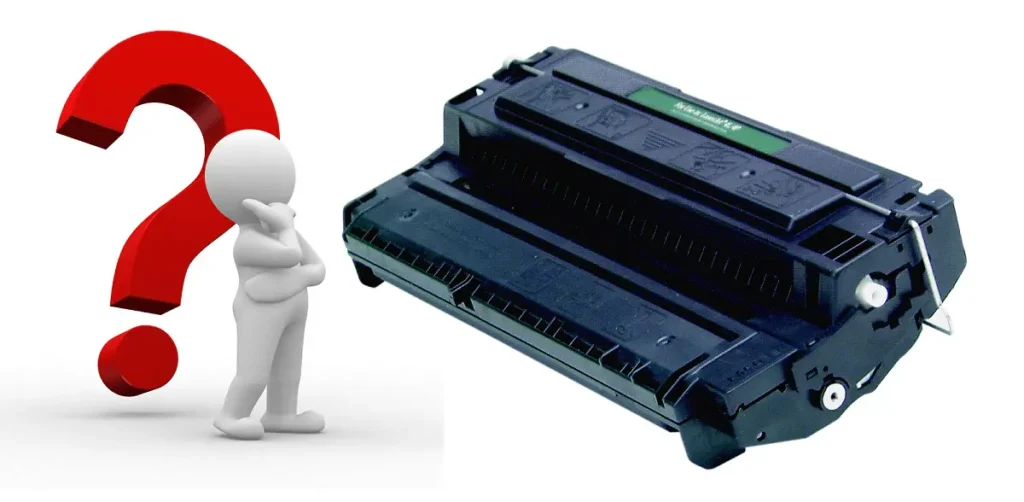Choosing the right printer for your home office
Choosing the right printer for your home office involves considering several factors to ensure it meets your specific needs. Here are some key considerations:
- Printer Type:
- Inkjet vs. Laser: Inkjet printers are versatile and suitable for both text and photo printing but can be slower and have higher per-page costs. Laser printers are faster, more cost-effective per page for text documents, and generally more reliable for high-volume printing.
- Printing Needs:
- Volume: Determine how much you’ll be printing regularly. For low to moderate volumes, an inkjet printer might suffice. For high volumes, especially of text documents, a laser printer would be more efficient.
- Document vs. Photo Printing: If you need to print photos frequently, an inkjet printer with good photo printing capabilities is ideal. Laser printers are better suited for text documents but can also print decent grayscale images.
- Features:
- All-in-One (Printer, Scanner, Copier, Fax): Consider whether you need additional functions besides printing. All-in-one printers are versatile and save space.
- Duplex (Two-Sided) Printing: Useful for saving paper and creating professional-looking documents.
- Wireless Connectivity: Allows you to print wirelessly from your computer, smartphone, or tablet. Ensure it supports your preferred connectivity options (Wi-Fi, Bluetooth, etc.).
- Print Quality:
- Evaluate sample prints if possible, especially if photo printing quality is important to you.
- Look at print resolution specifications for both text and photo printing.
- Cost Considerations:
- Initial Cost vs. Long-Term Costs: Consider not only the upfront cost of the printer but also the ongoing costs of ink or toner cartridges.
- Cost per Page: Check the cost per page for both black and white and color printing. Laser printers generally have a lower cost per page for text documents.
- Brand Reputation and Support:
- Choose a reputable brand known for quality and reliability.
- Check warranty and support options, especially if buying online.
- Size and Design:
- Consider the physical size of the printer and whether it fits well in your home office space.
- Design aesthetics might also be a factor if the printer will be visible and you prefer a certain look.
- User Reviews and Recommendations:
- Read reviews from other users to get insights into real-world performance and issues.
- Compatibility:
- Ensure the printer is compatible with your computer’s operating system (Windows, macOS, Linux, etc.) and any mobile devices you plan to print from.
- Energy Efficiency:
Look for ENERGY STAR certification or other energy-saving features to reduce operating costs and environmental impact.
By carefully considering these factors based on your specific printing needs and preferences, you can choose a printer that enhances productivity and meets your expectations for your home office.